When we are running Active Directory Import Wizard in Microsoft Dynamics AX. All the users in domain might not be available to import.
https://blogs.msdn.microsoft.com/axsupport/2016/11/01/cannot-see-all-users-on-the-domain-in-active-directory-import-wizard/
Below steps are described on above mentioned link.
Below steps are described on above mentioned link.
- In Active Directory Users and Computers, make sure that Advanced Features is selected under the View menu option.
- Right-click the user that you cannot see when you run the import wizard. Then, select Properties.
- Click the Security tab.
- Click Authenticated Users group.
- Click the Advanced button.

- Select Authenticated Users name, and then click Edit.
- Make sure that the Type is set to Allow and that the Applies to: box is set to This object and all descendant objects.
- Make sure Read all.

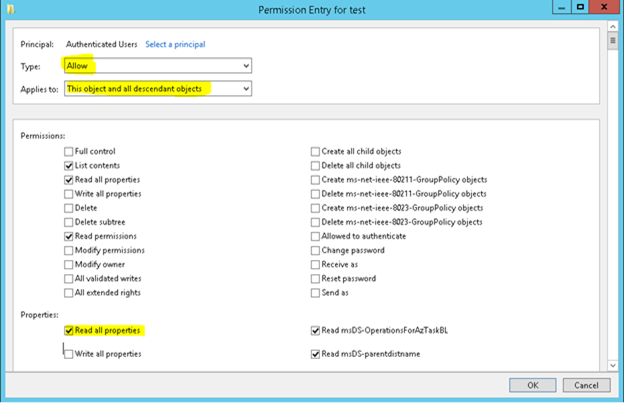
No comments:
Post a Comment