I’ve been using Ammyy Admin for a while now, but since I’ve upgraded to Windows 8.1, the program seems to fail it’s initial connection. same is for Windows 8.
It keeps popping out an error:
Error {12007} occured while connecting to server “http://rl.ammyy.com”
Would you like to change proxy settings?
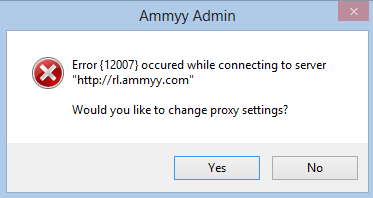
To solve this, open the Ammyy Admin setting menu and un-check “Run under SYSTEM account on Windows Vista/7/2003/2008″ check-box.

After Applying this settings Restart Amnyy. This time your face should be filled up with smile. :)
Thank You
ReplyDeleteThis comment has been removed by a blog administrator.
ReplyDeleteHave you solved your issue? what else you tried?!
DeleteThanks for the advise. I am running windows 8.1. I have tried the mentioned option of disabling the run under system account with windows but I still get the same error.
ReplyDeleteKindly advise..
Charles
Thanks for the advise. I am running windows 8.1. I have tried the mentioned option of disabling the run under system account with windows but I still get the same error.
ReplyDeleteKindly advise..
Charles
updated regularly. Despite all these efforts, Quickbooks encounters certain errors, for instance, QuickBooks Update Error Code 12007. If you are still stuck on QuickBooks Update Error Code 12007, reach out to Quickbooks enterprise support at 1-888-485-0289.
ReplyDeleteI'm really impressed with your writing skills, as smart as the structure of your
ReplyDeleteLatest Software Free Download
weblog. Is this a paid topic
Mediacoder crack
do you change it yourself? However, stopping by with great quality writing, it's hard to see any good blog today.
Push video wallpaper -crack
Iobit start menu -crack
Pinnacle pro -crack
ammy admin pro crack