I’ve been using Ammyy Admin for a while now, but since I’ve upgraded to Windows 8.1, the program seems to fail it’s initial connection. same is for Windows 8.
It keeps popping out an error:
Error {12007} occured while connecting to server “http://rl.ammyy.com”
Would you like to change proxy settings?
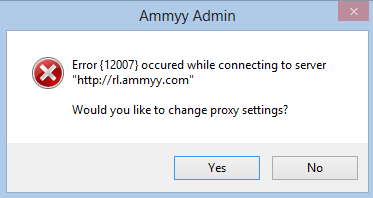
To solve this, open the Ammyy Admin setting menu and un-check “Run under SYSTEM account on Windows Vista/7/2003/2008″ check-box.

After Applying this settings Restart Amnyy. This time your face should be filled up with smile. :)